Create Account
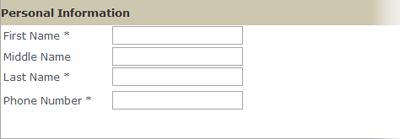
Personal Information
Section
Required Fields: First Name, Last Name & Phone Number.
Fill in your First Name, Middle Name (optional), Last Name, and
Phone Number. Then proceed to Account Information Section to choose
a username.
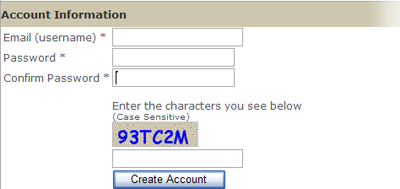
Account Information
Section
Required Fields: Username, Password & Human-Verification Charachters.
Fill in your email address which will your username to access the AUB-HR Career
Opportunities website. (You will receive notification emails to this email
address.)
Choose a password and type the characters and click button 'Create Account'.
Edit Profile
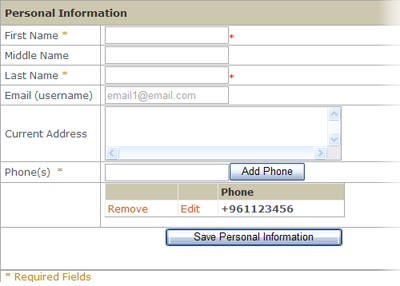
Personal Information
Section
Required Fields: First Name, Last Name & one Phone Number
After updating your data, click "Save Personal Information" button. For Phone
Numbers, you can add more than one number by clicking on "Add Phone" button.
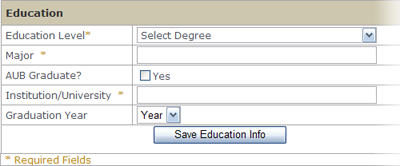
Education Section
Required Fields: Education Level, Major & Institution/University
After updating your data, click "Save Education Info" button. You can add more
than one Education Info.
To remove an existing Education Info, click on
the 'Remove'.
To edit an existing Education Info, click on the 'Edit', do the changes and
then click on 'Update'.
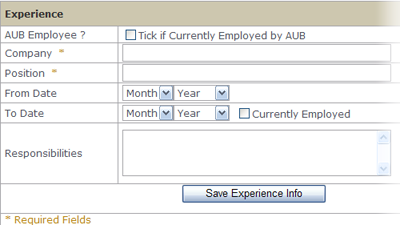
Experience Section
Required Fields: Company & Position
After updating your data, click "Save Experience Info" button. You can add more
than one Experience Info.
To remove an existing Experience Info, click on
the 'Remove'.
To edit an existing Experience Info, click on the 'Edit', do the changes and
then click on 'Update'.
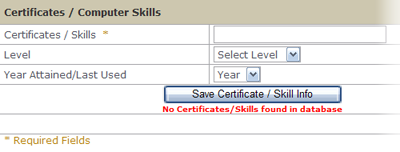
Certificates / Computer
Skills Section
Required Field: Certificate/Skill Name
After updating your data, click "Save Certificate / Skill Info" button. You can
add more than one Certificate / Skill Info.
To remove an existing Certificate/Skill Info,
click on the 'Remove'.
To edit an existing Certificate/Skill Info, click on the 'Edit', do the changes
and then click on 'Update'.
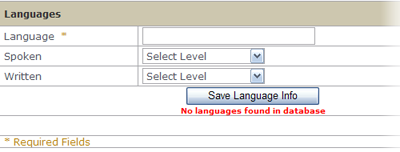
Languages Section
Required Field: Language
After updating your data, click "Save Language Info" button. You can add more
than one Language Info.
To remove an existing Language Info, click on
the 'Remove'.
To edit an existing Language Info, click on the 'Edit', do the changes and then
click on 'Update'.
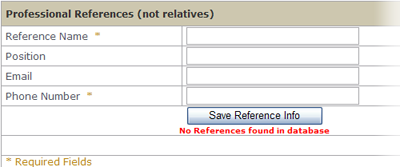
Professional Reference
Section
Required Fields: Reference Name & Phone Number
After updating your data, click "Save Reference Info" button. You can add more
than one Reference Info.
To remove an existing Reference Info, click on
the 'Remove'.
To edit an existing Reference Info, click on the 'Edit', do the changes and
then click on 'Update'.